TIPS AND TRICKS OF PHOTOGRAPHY.
2nd June, 2019
10 Tips and Tricks of Phone Photography
The
21st century is the Golden Era for Photography, because of Smartphones. The
smartphone makes photography easy. In the 80s and 90s, photography comes under
one of the toughest jobs, due to its expensive and bulky cameras and you also
need a computer for the editing software.
But
in the 21st century time is changing very rapidly. The camera came into
smartphones, which can be affordable by many people. The smartphone camera is
giving tough competition to the DSLR camera. The smartphone camera is improving
day by day, and you can carry your phone anywhere which gives you the
opportunity to capture the unexpected or unexplored. And you do not have to
invest any time and energy for a shot. Because it is a smartphone, there is
millions of editing application which makes your work easy.
In This Article, I am talking about 10 simple and important tips and tricks of smartphone photography without using any additional equipment or applications. And my main focus is to get approval on Stock Photography Sites.
For more about PHOTOGRAPHY, check out:
10 Easy but Important Tips and Tricks of Smartphone Photography:
In This Article, I am talking about 10 simple and important tips and tricks of smartphone photography without using any additional equipment or applications. And my main focus is to get approval on Stock Photography Sites.
For more about PHOTOGRAPHY, check out:
10 Easy but Important Tips and Tricks of Smartphone Photography:
1. Keep Your Lens Clean.
The
smartphone is the device that brings the whole World in our Pocket, Due to
which we use our Phones in many ways, Someone even takes the phone to the
toilet also. We left our Phones any where (in the pocket, bags, on table etc)
without thinking about the lens or maximum time we are using our Phones near
our body, Due to which Dust, Body Oil, Body Lotion, Makeup, Food wrapper, etc
may be left on the glass of the lens, which will affect the quality of an
image.
So,
always carry a soft cloth or the cloth which comes with spectacles are best for
cleaning the lens. Always clean your camera glass before taking an image,
Because a little bit of dust can also affect the quality of an image.
One
more small but important tip always be careful while keeping your phone on the
surface. So, the camera glass does not get damaged.
2. Use Natural Light.
The
flashlight is one of the most important parts of smartphones. The flashlight is
very good for glowing the dark. But in terms of Photography, Flashlight becomes
very harsh sometimes. Most of the time it makes an image overexposed or
underexposed, which affects the quality of an image.
The
Aperture size in a smartphone camera is small, due to which the amount of light
entered in the lens is less in low light condition. So, always try to take
advantage of the natural light. In natural lighting conditions, you do not have
to think about the aperture. Just focus on the subject and try to get your best
shot without losing the quality of an image.
3. Adjust Focus Of Your Phone Camera.
When
you start uploading photos on Stock Photography Sites (especially on Shutterstock)
the one most common rejection reason of your image will be “ The main subject
of this image is not in focus ”.
Today’s
Phones comes with an Auto focus on the foreground of your frame, But it does not
mean that you will take the perfect shot every time. Sometimes auto focus loses
its focus from the subject due to many reasons like unsteady of your phone, the
main subject is in motion, maybe you did not give the proper time to the phone
for getting the subject in focus, etc.
So,
for getting the subject in focus and not get rejected on the stock photography
site, you must keep a few things in your mind.
• When you are taking a picture, spend some
extra time on your subject with your phone. Do this especially when you are
focusing only on a single subject.
• While taking a picture, try to steady your
phone as much as possible. Because it is very difficult to get focused on the
subject with the shaking phone.
• Most of the phone's auto focus on the
subject which is at the center of the screen according to the camera. But if
the subject is not in the center, then you have to to get the subject in focus
manually, by clicking on your phone screen where the subject is.
• When you are taking images of the moving
subject, then also you have to get the focus manually.
• When you are taking macro photos, always
maintain the respective distance between the phone camera and the subject. So,
the subject does not get blurred and lose the details.
4. Explore The Camera Application and Its Settings.
For
achieving success in any profession you must know and explore equipment first.
And in terms of smartphone photography, there are two types of equipment.
1. Smartphone.
2. Camera Application.
Anyone
having a smartphone is exploring the smartphone very well. But they use their
camera app only for taking selfies or a few family photos. Those who are
interested in photography only think of exploring the camera application.


In
the camera application, there is one mode called Pro Mode or Manual Mode. Pro
mode gives you the permissions to play with Shutter Speed, ISO, Focus, White
Balance, EV. And you can’t even imagine that playing with Pro Mode can open a
new dimension in your Phone Photography.
 Have
you ever seen the advertisement for Phones (especially iPhone and Samsung). In
the advertisement, the highlight some stunning images clicked by the Phones
(like the speed of light on the road, name or words written by the light, etc).
By exploring your camera application and setting you can also able to click the
image like professionals.
Have
you ever seen the advertisement for Phones (especially iPhone and Samsung). In
the advertisement, the highlight some stunning images clicked by the Phones
(like the speed of light on the road, name or words written by the light, etc).
By exploring your camera application and setting you can also able to click the
image like professionals.5. Apply The Rule Of Thirds or Use Grid Line.
In
most of the smartphones camera application, there is one option in the setting
menu known as Grid Line, and very few people use Grid Line while taking a
picture. Grid Line can play the most important part while taking a picture. You
can understand Grid Line as adding spices to the food. Using a Grid Line is
known as ‘Rule Of Thirds’ in Photography.
When
you turn on the Grid Line, then your Phone screen turns into nine square, with
the help two Horizontal and two Vertical lines.
 |
Normal Image. |
 |
Rule Of Thirds Image. |
The
Rule Of Thirds says to ensure that your subject is aligned with the
intersection or along the line that your photo looks more balanced.
6. Always Use Both Hands While Taking a
Picture.
Maximum
people hold the phone with one hand and use their other hands for pressing the
button while taking a photo, but at the end result most of the time you got
shaken photos, which do not get approved in stock photography sites. Shaking
hands is not good for taking a sharp image and it will also lose the focus from
the subject.
So,
always use both hands while taking a picture and use either your thumb or index
finger to press the button. This will help you to click a steady and sharp
image. Or you can use some objects like books, wire, bottle, etc for placing
your phone while taking pictures, without giving presser to your hand.
7, Always Pay Attention To The Background Of an Image.
Most
of the people do not bother about the Background while taking an image. But
after taking an image, they find something missing or unusual in the image. And
most of the time the reason behind this is the background. After the image is
taken then it is a very time-consuming process to correct the background.
 |
Same Image With Black Background |
The background is the most important part of photography. If you do not consider background appropriately, then it can make the subject less prominent and if you considered the background appropriately it will highlight the subject and make your image perfect.
8. Use a Frame Within The Frame.
If
you want to give some special touch to your image or make your image more
interesting or different from others, then you must use and understand the
importance of using a frame within a frame.
Every
image is formed on at least one frame, and the size of the frames are of many
sizes like square, rectangle, circle, etc. No images can form without Frame.
Using a frame within the frame means, using one or more frames within the main frame.
Using
a frame within the frame is a great way to attract the viewer's eyes into your
photo, and this will also add depth, more details, context and unique identity
to your image.
There
are two types of frames within the frame:
1. Foreground Frames.
2. Background Frames.
9. Do Not Zoom.
When
you take an image from a distance, you try to Zoom In to the main subject. But
Zooming In will kill the details of an image. The subject appears blurry,
grainy or pixelated.
Most
of the phones these days come with Digital Zoom and not Optical Zoom. Digital
Zoom means the lens is not actually zooming, the lens just pretends that they
are zooming which leads to the grainy, blurry or pixelated image.
So,
try to get closer to the subject, if possible. And if it is not possible to get
closer to the subject, then take the image from the respected distance without
Zoom In and then crop the image. In this process, you will not lose the
detail of an image.
10. Learn Editing.
“A Picture is worth a thousand words” means a picture can convey its meaning or essence more effectively than a description. Then, let's understand the
importance of editing with pictures.
 |
Normal Image. |
 |
Image After Editing. |
In the above picture, you are clearly able to saw the effects of editing. You can even make a very dull image into an interesting one. Editing can remove the maximum faults of your image if you use it correctly. And the correction comes with practice. Every professional photographer use editing to make there image perfect. There are many online and offline courses on photo editing that you can take.
But
I suggest to learn editing on your own if you are using only a smartphone for
photography. For editing, there are many editing applications, but I personally
use and suggest Snapseed. Snapseed is a Google product, and it is completely
free and provides all the major editing tools.
For know more about PHOTOGRAPHY, check out:
- Let me know whether you like this Article or not and share your suggestions in the comment section.
- Do you know someone who can benefit from the information in this post? Share it with them.






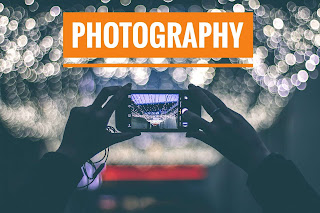
Comments
Post a Comment